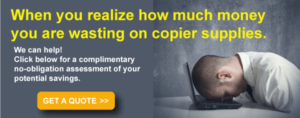It could be argued that there was a time when not every office or business really needed a color printer. Black and white was more than sufficient for everyday printing and copying needs of most businesses, whether it was with inkjet or laser.
And, besides, the cost differential between color copiers and ink or toner, and that of monochrome systems meant that color wasn’t very cost-effective for most businesses.
Not any longer.
Color My World
 Actually, color printing is still more expensive than black and white, but not nearly as much as it once was, nor are the copier/printers themselves. Technology advances have brought color printing within the reach of even many home offices. Today the question is more about quality and capabilities of color printers and their processes.
Actually, color printing is still more expensive than black and white, but not nearly as much as it once was, nor are the copier/printers themselves. Technology advances have brought color printing within the reach of even many home offices. Today the question is more about quality and capabilities of color printers and their processes.
Inkjet printers began to be used in the 1950s, almost 20 years before the first commercially viable laser printers showed up. And color printing began in the late 1970s and became more common by the 80s. Ultimately, color printing in offices was accomplished with one of two processes: Inkjet and laser.
Inkjet printing uses spots of ink on paper. Essentially, the printers spray liquid ink through microscopic nozzles to create a digital image onto paper.
A laser printer, on the other hand, utilizes a drum unit that fuses, or melts, toner powder onto paper with heat after scanning a laser beam across photoreceptors.
In other words, it’s either liquid or powder.
There are many opinions on the strengths and weaknesses of both types of printers and it seems that, ultimately, the decision must be based on printing needs. An article at Forbes notes that,
“Inkjet printers are better at printing photos and color documents, and while there are color laser printers, they’re more expensive. Unlike inkjet printers, laser printers don’t use ink. Instead, they use toner — which lasts much longer. The trade-off is that laser printers are generally more expensive.”
But there’s much more to it than that.
Inkjet or Laser?
A brief breakdown of the pros and cons of both types of printers might be helpful here.
Inkjet Printers
Thumbs Up:
- Better quality output of photos
- Inkjet printers are less expensive than laser printers
- Inkjet ink cartridges less expensive than toner cartridges
- Inkjet ink can print onto many types of paper (e.g. glossy photo paper, textured stationery)
- Inkjet cartridges can be refilled and reused
Thumbs Down:
- Inkjet ink is water-based, leaving prints susceptible to water damage and fading
- Ink cartridges need frequent cleaning, which uses up ink
- Inkjet printing is slower than laser printing
- High volumes are a challenge with inkjets.
- Many inkjet printers produce lower quality text when printing on plain paper
Laser Printers
Up Votes:
- Laser printers can print faster than inkjet printers
- Laser printers produce perfect sharp black text
- Laser printers can manage high-volume printing
- Laser toner cartridges print more sheets than inkjet cartridges relative to their cost
Down Votes:
- Laser printers take more time to warm-up
- Toner leaks are a problem
- Laser printers can’t handle a variety of paper or printing materials
- Using a laser printer to print smooth photographs is a challenge
- Laser printers are bigger and heavier than inkjet printers
While the image quality is not a major criteria for all businesses, this is where the difference between inkjet and laser printers are most apparent. As one source points out,
“In a nutshell, if you need to print vivid exhibit-quality photos, look for a good professional photo inkjet printer that produces high resolution images. If what you need is a reliable printer that can keep printing sharp documents, a laser printer is what you need.”
Buying a Color Printer
Are you worried that a color printer inkjet or laser is too expensive for your business? Not anymore.
The truth is that early color laser printing technology was pretty expensive for producing high-quality materials. However, today’s digital color copiers are optimized for speed, higher quality printing, and maximum throughput. In fact, the cost of color printing is a fraction of what it was just 5 to 10 years ago.
Konica Minolta offers a wide variety of multifunction printers/color copiers, any of which can help your business with its branding and marketing efforts.
And we make leasing or buying a Konica Minolta Bizhub C227, C287, and C258 or any other model a breeze. For three decades we’ve sold and leased high quality new color copiers from industry leader Konica Minolta to businesses in Santa Rosa and throughout Sonoma County.
Want to learn more or schedule a demonstration?
Contact us online today or by calling 707.528.2151. We can’t wait to help you get the color copier you need for all your printing, faxing, copying, and scanning needs!