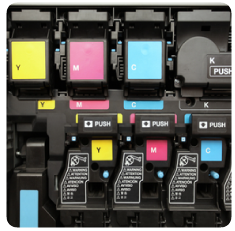 When confronted with the most effective means to create materials that are printed in color many companies aren’t clear on what type of color printing equipment best suits their needs. Based on my quarter century of experience in the office equipment industry, I’ve found that there are three key questions that must be asked in order to determine the best solution for interoffice color printing.
When confronted with the most effective means to create materials that are printed in color many companies aren’t clear on what type of color printing equipment best suits their needs. Based on my quarter century of experience in the office equipment industry, I’ve found that there are three key questions that must be asked in order to determine the best solution for interoffice color printing.
Three questions about your color printing needs:
How many color prints will you expect to produce each month; knowing the anticipated volume of pages that you expect to print is one of the primary things that will determine whether a desktop laser printer or a more commercial multifunction copy system makes the most sense for you. We will explore in more detail later in this article why this is an important consideration.
What sizes and thickness of paper will you want to use; it is important to decide whether you have any interest in printing on large sizes of paper such as 11” x 17” and whether or not you have a need to print on heavier card stocks and or glossy paper. The vast majority of desktop printers don’t have the ability to handle larger paper or thick, specialty paper stocks.
Will you be printing documents with spot color or will you produce documents with photos that result in a higher density of page coverage; this is an important distinction to make. Many companies want to have a color printer in order to have spot color on their printed documents such as a company logo. Many companies, however, are looking for a laser printer to create high-density color prints with color photos or larger blocks of color print on the page.
The answer to these three questions will go a long way towards determining whether a desktop laser printer or a commercial multifunction copier is the right fit for your needs. To simplify the equation, if the printing need calls for a low color print volume and the primary use is to produce spot color on predominantly text based documents and there is no need for larger or heavier paper stocks than a desktop laser printer is likely the most viable option. However if a company anticipates making more than 200 color pages a month and or plans on producing marketing type materials with a higher density of photos or graphics on the page and or they want the ability to produce documents on larger and heavier stocks of a paper, than a commercial multifunction copier is most likely the best bet. Let’s look at each of these three areas more closely;
Limitations of Desktop Color Laser Printer:
Requires the customer to purchase expensive printer cartridges. The cost of these cartridges will vary based on the type of printing and the overall print density of the amount of each page that is covered by print. I’ve found it helpful to break the color printing equation down to encompass two types of printing;
Administrative Documents; These document are comprised of mostly text with a small amount of spot color for a corporate logo or something of this nature. Spot color generally results in approximately 10% of the total page being covered by printed imagery with 90% of the overall page remaining blank.
Marketing materials; this type of documents are comprised to include photos and or graphics and generally results in a heavier density of print covering the page. Printed marketing materials generally range from 20% to 80% of the total page being covered with print.
One important point of note; Desktop laser printer manufacturers publish page yields for their printer cartridges that assume that the average printed page will consist of only 5% page coverage. In other words, they are basing their yields regarding how long their cartridges will last on the assumption that the consumer’s average printed page will be 95% blank. Therefore even when you are just printing spot color documents with a 10% page coverage you will only get half as many pages out of each cartridge. When printing marketing materials with 20%-80% page coverage you will get a fraction of the printed pages from each cartridge compared to the recommended yield. The variance in the true yields that you will expect to recognize from each cartridge needs to be a heavy factor in your evaluation of your anticipated total cost of operation to use a desktop laser printer.
Commercial Multifunction Copier
These systems most frequently offer an all inclusive service/supply agreement that allows for the consumer to pay a fixed cost for each page produced. The service/supply agreement generally costs approximately $.01 for each black print and $.06-$.08 for each color page and includes all of the supplies eliminating the consumer’s need to purchase expensive laser printer cartridges. Additionally these commercial multifunction systems allow for printing on paper sizes up to 11” x 17” and card stock up to 90lb stock or better.
Low Volume vs. High Volume
If you anticipate printing a low volume of 200 pages monthly or less and you plan to print predominantly spot color and have no need for larger paper sizes or heavier paper stocks than a desktop laser printer might be the choice for you. However, if you plan on printing in excess of 200 color pages a month or if you plan on printing marketing materials with a higher density of page coverage or if you need to print on larger/heavier paper stocks than you likely would be better served with a commercial series of multifunction copy/print/scan system.


