What is a bypass tray? This is one of the questions we are frequently asked when visiting clients. So, if this is one of your questions, we can answer it for you.
First, let’s see what a bypass tray looks like. In the image below you can clearly see the bypass tray on the right hand side of this business copier machine.
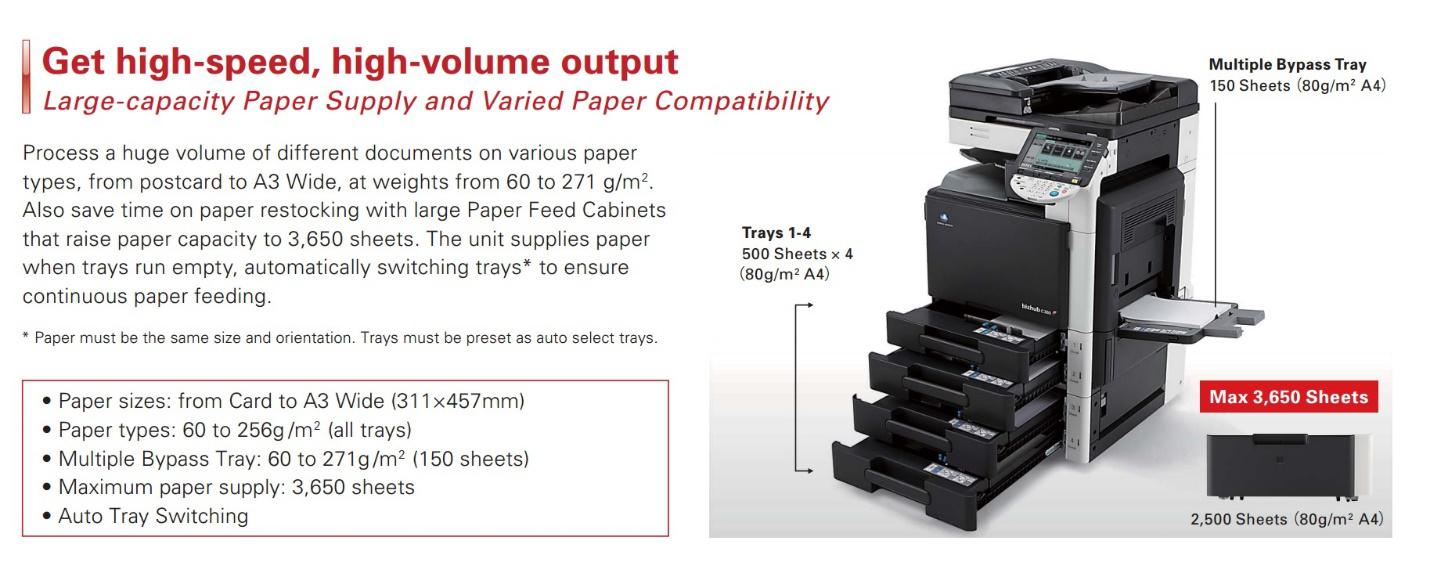
Although most of the business copier machines that we set up for clients in Santa Rosa have a bypass tray feature, it is a feature not realized by many. However, this is a great feature that enables users to print on a wide variety of different paper sizes and/or different types of paper. For instance, one of our clients is a Realtor’s office who frequently prints specialized post card mailers featuring newly listed homes. The card-stock paper she uses are pre-printed with their logo and has perforated edges for easily separation prior to mailing. To print the photo of the newly featured home on the card stock before mailing, it is fed into the business copier machine via the bypass tray of her bizhub. this feature definitely helps her to meet her marketing objectives in a efficient and effective manner.
In another case, a client in the Santa Rosa area has a business copier machine with two paper trays. In these trays he has letter and ledger size paper. He also needs to print on a specialty form from the DMV. Each form is numbered and must be accounted for, if one is misprinted by accident he has to submit paperwork explaining what happened to each misprinted form. He does not want to take the risk of running the forms in the regular paper trays. The bypass tray is now configured specifically for those forms, the settings on the tray have been configured so nobody can unknowingly print on that paper.
Bypass Tray Summary
The key to operating the bypass tray with ease can be made simple. The bypass tray is very specific, the settings from your computer must match the settings on the machine in order for the paper to print seamlessly from the bypass. If the settings are mismatched the machine will beep and give a pop up window that ask you to override the mismatch. This override generally results in a paper jam or poor image quality. If the settings match, the paper will be fed through the machine and image quality will be good.
Having the knowledge required for efficient and effective copying is necessary. If you would like to have additional information on the benefits of any Konika Minolta copier please feel free to contact us.
Advanced Uses of the Bypass Tray: Specialty Media and Finishes
While most businesses use the bypass tray for simple tasks like printing on various paper sizes, there’s a whole world of possibilities that remain untapped. One of the lesser-known uses of the bypass tray is its capability to handle specialty media beyond traditional paper. Imagine needing to print on glossy photo paper, textured stock, or even envelopes with intricate designs. The bypass tray allows for seamless feeding and ensures that each print job, no matter how unconventional, maintains the highest quality. By allowing different media types to be fed one sheet at a time, businesses can achieve professional-grade prints without relying on expensive third-party vendors. Whether it’s for internal presentations or client-facing marketing materials, the bypass tray ensures that quality is never compromised.
Additionally, the bypass tray offers users the option to experiment with unique finishes. For instance, you could print postcards with UV coating, or use pre-scored paper for easy folding of brochures. This flexibility opens the door for more creative business solutions without the added cost of outsourcing. It’s not just about printing; it’s about elevating your brand’s image with every output. Whether you’re crafting personalized invites or printing certificates, the bypass tray transforms your business copier into a multi-functional tool that supports your unique business needs.
FAQ on Bypass Trays for Business Copiers
1. What is the purpose of a bypass tray on a copier?
A bypass tray on a copier allows users to print on specialty paper or different sizes of paper that aren’t loaded in the standard trays. For example, if you’re printing envelopes, labels, or heavy cardstock, the bypass tray is the go-to feature. It avoids the hassle of reconfiguring the regular paper trays, offering greater flexibility and precision.
2. Can I print on glossy or textured paper using the bypass tray?
Yes, one of the key advantages of the bypass tray is that it can handle a variety of media types, including glossy and textured paper. Whether you’re printing high-quality photos or marketing materials like brochures, the bypass tray ensures smooth printing without damaging the paper. Always check your copier’s specifications to make sure it supports the type of paper you intend to use.
3. How do I configure the settings for a bypass tray on my copier?
To configure your bypass tray settings, ensure the paper type and size selected on your computer match the settings on the copier. Misaligned settings can lead to errors like paper jams or poor print quality. Copiers often prompt you with a warning if there’s a mismatch, so double-check everything before hitting ‘print’ to avoid potential issues.
4. Can I print specialty forms through a bypass tray?
Absolutely! Many businesses use the bypass tray to print sensitive or specialty forms, such as DMV forms or numbered documents. These forms are typically critical and need extra care to avoid mistakes. The bypass tray can be configured with precise settings to handle these documents, ensuring accuracy and accountability.
5. Why does my copier beep when using the bypass tray?
If your copier beeps when you’re trying to print from the bypass tray, it’s likely because there’s a mismatch between the paper settings on your computer and the copier. This mismatch triggers an error to prevent printing on the wrong paper, which could lead to poor quality or even paper jams. Always ensure the settings are aligned to avoid this issue.

6. Can the bypass tray handle different paper sizes?
Yes, bypass trays are designed to accommodate a wide range of paper sizes, from standard letter sizes to larger formats like legal and tabloid. This feature makes it easier for businesses to print various types of documents without constantly changing the paper in the main trays. This is particularly useful for those printing marketing materials or special forms.
7. How does a bypass tray improve workflow efficiency?
Bypass trays streamline printing by allowing users to print on specialized media without interrupting the workflow. This is particularly beneficial in environments where multiple paper types are used daily. Instead of constantly swapping out paper in the main trays, the bypass tray can be quickly loaded and configured, saving time and improving productivity.
8. Is the bypass tray more prone to paper jams?
While bypass trays are generally reliable, they can be prone to paper jams if the paper type and settings are not correctly configured. Using the wrong paper thickness or size without adjusting the tray settings can lead to jams. However, when used correctly, bypass trays function smoothly and are no more prone to jams than regular trays.
9. What types of businesses benefit most from using the bypass tray?
Any business that needs to print on a variety of media types can benefit from using the bypass tray. Realtors, for example, often print postcards or marketing materials, while law offices might use the tray for numbered legal forms. The flexibility provided by the bypass tray makes it ideal for industries that require diverse printing options on a regular basis.
10. How does the bypass tray affect print quality?
The bypass tray is specifically designed to ensure high-quality prints, even on non-standard paper types. By allowing more precise control over paper handling, the bypass tray can maintain crisp, professional print quality on anything from thick cardstock to delicate labels. Proper configuration is key to ensuring the best results.



