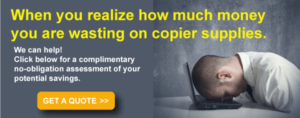Buying a copy machine isn’t a decision to take lightly. You shouldn’t run into the store, pick the nearest model, and purchase it for your business. Why? Because you might end up with a copier that just doesn’t fit your needs! Instead, take your time, determine which features matter most, and review these ten frequently asked questions. You’ll find they’ll help you purchase the best copier that truly meets your needs. After all, copiers are expensive, and many of them are detailed pieces of machinery. So, choose your new copier wisely.
1) Does The Copier Come with a Maintenance Package?
In many cases, when you’re buying a copy machine, it often doesn’t include maintenance. There’s usually a manufacturer’s warranty on new machines that kicks in when something goes wrong. However, this shouldn’t be mistaken for a maintenance package. You’ll want to keep your new copier functioning properly for years to come, so be sure to ask if you can add a maintenance package onto the cost of the machine. While this does add to the cost, it’s worth it in order to keep your investment in good shape.
2) Can All Copiers Do the Same Things?
 The short answer to this is no. Each copier can handle different types of tasks. Some handle high tech things like stapling, collating, and even doing various double-sided copying. They might be able to copy on a legal sized piece of paper or even a smaller A5 sized version. The only true universal feature among these machines is the fact that they copy on 8.5 by 11-inch paper. That’s standard. Everything else will differ, so go over the specifications and think about your printing needs when choosing a copier.
The short answer to this is no. Each copier can handle different types of tasks. Some handle high tech things like stapling, collating, and even doing various double-sided copying. They might be able to copy on a legal sized piece of paper or even a smaller A5 sized version. The only true universal feature among these machines is the fact that they copy on 8.5 by 11-inch paper. That’s standard. Everything else will differ, so go over the specifications and think about your printing needs when choosing a copier.
3) What’s Better – a Color Copier or a Black and White Model?
Buying a copy machine often means choosing between a model that can make color copies versus one that only uses black toner. Again, it comes down to your exact needs. Do you need to make color copies? If so, consider the cost of the toner and the number of those copies you’ll make on a regular basis. It might be less expensive to choose a black toner-only model, and then outsource your color copies if you’ll only need a few of them once in a while.
4) How Can I Determine the Copier’s Speed?
When you look at the specifications for the models you’re considering, definitely check out the speed. You might see a measurement for something along the lines of “300 millimeters per second.” This is the equivalent of 60 copies per minute, so it’s pretty fast. You’ll also notice that there’s a measurement for how fast the first copy is produced. This matters, because you don’t have time to waste when waiting for the copier to warm up. Many of the newest models warm up and make copies quickly, so the difference is often negligible.
5) Does the Copier Come with a Warranty?
Warranties are quite different than maintenance packages. Unless your copier is a used model, it should come with a warranty from the manufacturer. This protects you should something go wrong with it after you purchase the machine. While the length of warranty tends to vary, for the most part, it’s between two and three years. If your machine breaks down, call the warranty department and they’ll send out a technician to complete any necessary repairs.
6) Will The Copier Double as a Printer?
Whether it will or not depends on the exact model you choose. When buying a copy machine, you’ll have your choice of models that allow for Wi-Fi or Bluetooth connections. Other copiers don’t have this; they just make copies. The ones that will connect to your main network often double as printers, because you’ll be able to send files to them from your computer. This is very useful should you have a document that you need to print multiple copies of. It also saves time, since you won’t have to print it on your standard office printer and then take it to the copier. Everything happens at once.
7) Are All Toner Cartridges the Same?
To be brief: no, they aren’t. While many copiers, especially those made by the same company, will use the same toner cartridge, others will not. You might find that the toner required by your previous copier isn’t compatible with the ones that you’re considering. On top of this, the price of the various toner cartridges varies as well, depending on their size and whether or not they use color or just black toner.
8) Should I Measure the Copier?
It’s wise to bring a tape measure with you when you go to look for a new copier. You also need to measure the space in your office where the copier will go. There’s nothing worse than buying a copy machine that simply won’t fit in the space allotted for it.
9) What If the Model That I Need Is Out of My Budget?
Thankfully, you have some options. A few of the differences between leasing and buying are listed below, but this is a problem that’s best solved by leasing. If you need a machine that’s out of your budget, consider purchasing a used model or see if you qualify for a lease. Leases often cost less per month.
10) What’s the Difference Between Leasing and Buying?
In general, when you’re buying a copy machine, you’re making a long-term investment. These machines are not inexpensive, so you’ll have to produce a down payment and then pay for the machine monthly. Leasing a copier will allow you some flexibility, and the payments (including the down payment) are usually smaller. With a lease, you won’t own the copier outright at the end of the term, but you’ll be free to upgrade to a newer model. On the other hand, buying a copier means that it’s yours until you no longer need it. There are great advantages there as well.