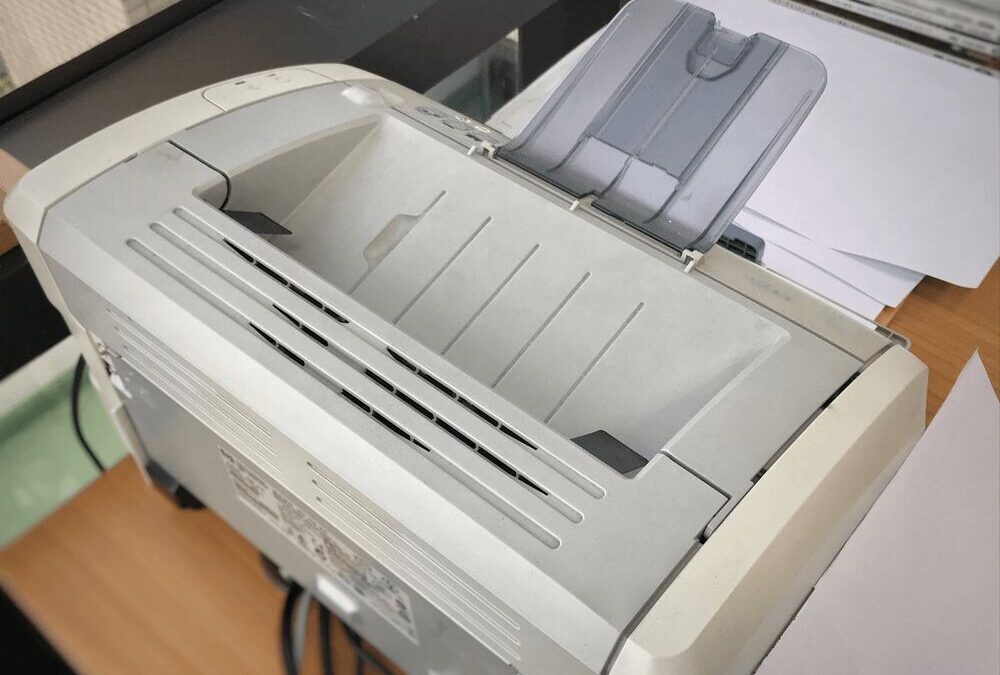As a small business, it is likely that you often feel that paperwork is your business. In spite of many companies trying to move to digital data, there are still a vast number of reasons you need effective copy and printing solutions for your office. Buying a small business copier should not be a quick decision. You should fully understand your needs and know what features to look for before making a purchase decision.
Volume
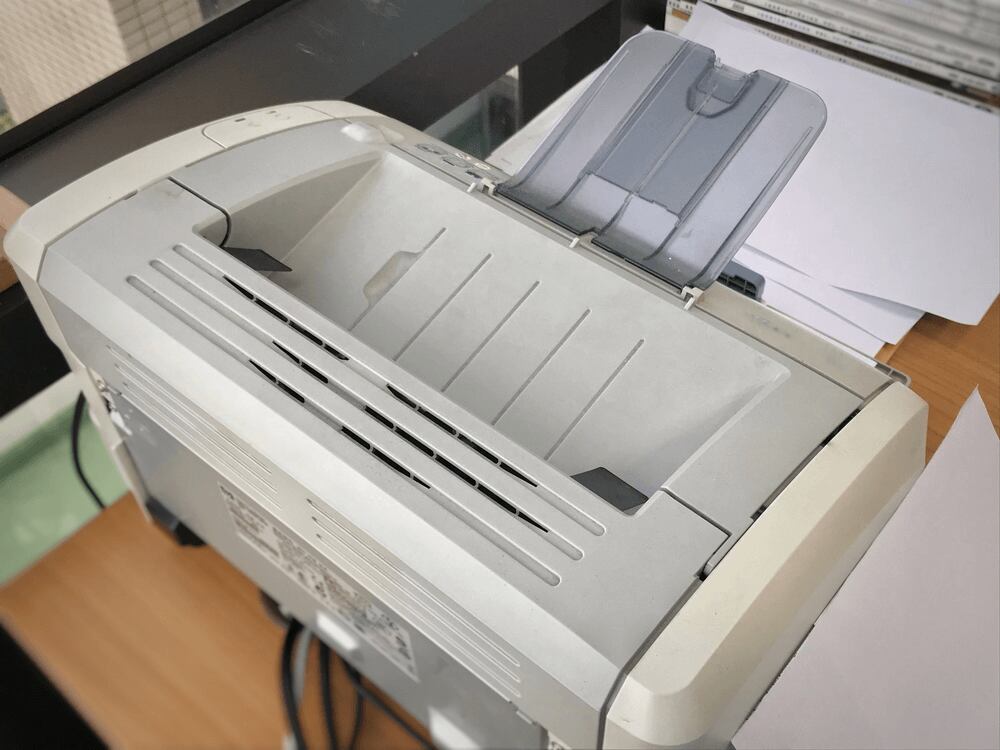 The total output that your new copier can handle is important. Most manufacturers and vendors offer recommendations of how many pages per month the machine can handle. If you go above this volume, it is not guaranteed that your copier will not break down or have a shorter life span. According to expert buyer’s guides, you should project your volume based on your current volume, with room for increase. As your business grows, so will your copy needs. It is a good idea to plan for growth by estimating that your copy needs will increase at twice the pace of your revenue.
The total output that your new copier can handle is important. Most manufacturers and vendors offer recommendations of how many pages per month the machine can handle. If you go above this volume, it is not guaranteed that your copier will not break down or have a shorter life span. According to expert buyer’s guides, you should project your volume based on your current volume, with room for increase. As your business grows, so will your copy needs. It is a good idea to plan for growth by estimating that your copy needs will increase at twice the pace of your revenue.
Speed
If you will be doing a lot of high volume copying with your small business copier, you’ll want a copier that is fast and efficient. As a general rule, the faster the copier the higher the cost. You will want to weigh the benefits of having a high speed copier over the cost. Most small businesses find that if their copier moves faster they are able to be more productive, and after all time is money.
Black and White or Color
If you will rarely be printing anything with color, you may want to save money on a small business copier and get black and white only. Color copiers will be more pricey, but if you frequently print marketing materials, photos, or charts and graphs with your copier, you may want to go with color to save on the cost of printing services.
Hard Drive
Most copiers have a hard drive that stores data while waiting to print. If you get a multifunctional machine, you may find that having a large hard drive is important. The hard drive will store scanned data until it can be transferred to an email or IP address, and it will store print jobs while the machine is busy. If you just do basic copying, you don’t need an overly large hard drive. Expert buyer’s guides purport that for basic copy functions a small hard drive is sufficient.
Wireless Capabilities
Especially if you get a combination machine that is both printer and copier, you’ll want to make sure that the machine has secure wireless capabilities. Ideally the printer/copier should be available remotely from any computer on the same internet network. Security features would prevent anyone from using it that shouldn’t.
Multifunction Products
You may want to consider multifunction products in place of a basic copier. Buying a multifunction product that prints, scans, copies, and faxes, is a great way to save money on office equipment. You can also save on energy costs and office space because you will be running fewer machines.
Other Features
Depending on your business needs, there are several other features you might consider. If you will be printing a lot of marketing materials or you just want to save paper, you can get a copier with duplexing, which turns two one sided documents into a single two-sided copy. If your business does a lot of printing of multiple page proposals or meeting notes, a copier with collating and stapling features could save time and effort.
You can also get a copier that has additional paper trays. Paper trays are important if you will be printing more than one size. If you need to make copies in legal size or ledger size, you’ll need the appropriate paper trays to hold that paper, as well as a copier capable of the task.
Not all copiers have automatic feeding systems. If you get a cheaper copier meant primarily for personal use, it may not have a document feeder. If you will be making copies of multipage documents, having a document feeder is a must.
The Bottom Line
When you are looking for a new small business copier, it is important to make sure you examine your needs first so that you can get the appropriate features. If you’re not sure about volume or other features, take a look at records of the last copier you had. You can also determine your estimated copies by your paper usage. You want to make sure that your copier can do everything you need it to, without spending extra money on features you don’t need.
For more information on small business copiers, contact our team today. We’ll answer any questions you might have and help you understand why this solution can work so well for your business!