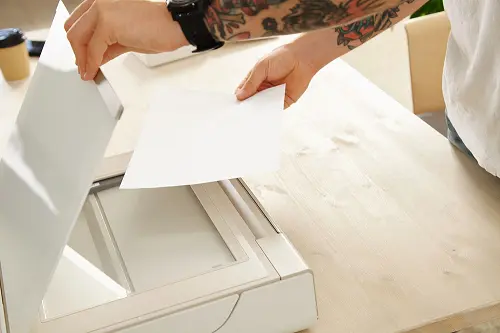Gone are the days when there was a glaring distinction between printers and copiers. A desktop copier today is incredibly compact, yet that same space-saving compactness doesn’t mean that you’re sacrificing options. In fact, you’re getting more. A desktop copier from Konica Minolta can print dozens of pages per minute in color or black and white, upload digitally to the cloud, and handle dozens of pages per minute in terms of network scanning.
A desktop copier is now considered an essential piece of equipment for stay-at-home freelancers, small businesses, and established companies looking to economize on space. It used to be that only the largest copiers could handle duplex (double-sided) copies, auto-document handling, and full-bleed copies. Those days are over.
Incredibly Compact and More Affordable Than Ever
 Since the cost of owning a desktop copier has gone down while the features and compactness have gotten even more tantalizing for consumers, there’s no better time to look into buying a desktop copier for your business.
Since the cost of owning a desktop copier has gone down while the features and compactness have gotten even more tantalizing for consumers, there’s no better time to look into buying a desktop copier for your business.
Don’t be fooled by the size: Desktop copiers can sit perched on the end of your desk taking up little space, sure, but they definitely punch above their weight.
Truly multifaceted machines, a desktop copier from Konica Minolta like the Konica Minolta Bizhub C3851FS has a compact design that, according to Konica Minolta, works well in a partitioned workspace in a cramped office environment or backroom of a small business or retail location.
Network Scanning and Competent Performance
These compact desktop copiers print, copy, fax, and scan. They can be connected to your wifi network using a wireless kit, which means that you don’t have to worry about finding more space for your copier or tripping over cords to make it work for your small business.
You might be thinking that a desktop copier like the Konica Minolta C3851FS or C3351 is cute but not really all that practical for real office work. You might want to check out the numbers before rushing to any judgments: Either of these desktop copiers can print dozens of pages per minute in vibrant color.
The C3351, for instance, gives you 38 pages per minute of color or black-and-white prints, 37 pages per minute of network scanning, and a 50-page automatic document feeder.
That’s not far behind a more heavy-duty color copier like the Konica Minolta C368 that can do 80 pages of network scanning a minute. For most small businesses, either would be an excellent addition to the office, and a desktop copier could well earn its keep the first day since it fulfills all of your needs and provides you with more space and more money in your wallet.
Seamless Navigation and Integrated User Interface
Like larger Konica Minolta color copiers, more compact color copiers like the Konica Minolta C3351 provides you with a truly intuitive user experience and seamless navigation.
It all starts with Konica Minolta’s INFO-palette design that’s centered around an integrated user interface that streamlines your user experience across multiple devices.
Just like websites are becoming more responsive so that using a different device produces the same smooth user experience. Konica Minolta’s INFO-palette design ensures that an integrated user interface provides an integrated experience on tablets, smartphones, and traditional desktops and laptops.
Another helpful feature that comes standard on a desktop copier from Konica Minolta is the widget feature, which lets you post icons and GIF images onto the operation panel.
A slide menu, color inversion feature, bluetooth, and a 7-inch operation panel make owning a desktop copier a more affordable, compact business option without any sacrifices in terms of convenience or functionality.