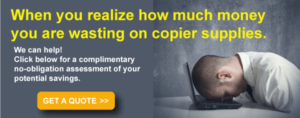On the face of it, this might seem to be a silly question. It’s fairly obvious that we still need copies made and the best way to do that is with a photocopier, right?
Not necessarily.
Photocopiers and Dodo Birds
 One of the more obvious places that one can witness the gradual demise of stand-alone photocopy machines is in public and school libraries. According to an article at EdSurge.com,
One of the more obvious places that one can witness the gradual demise of stand-alone photocopy machines is in public and school libraries. According to an article at EdSurge.com,
“The printed book just won’t die. But another print-based technology—the copy machine—is disappearing from many academic libraries, as librarians swap the old dime-eating machines for multi-function devices that scan texts and send copies to students via email.
‘Copiers seem to be going the way of the dodo, slowly,’ says Stephanie Walker, dean of libraries and information resources at the University of North Dakota.”
This is happening in elementary and high schools, colleges and universities, as well as public libraries. In addition, it seems to be the case in businesses and offices, too. While you can still find functioning copiers in workplaces throughout the country, these machines are gradually being replaced by a variety of all-in-one printers.
Before the advent of digital all-in-one or multifunction printers, photocopiers – or the so-called “copy machines” – were completely different devices from computer printers.
For the most part, there was little if any direct links or digital interaction between them or other machines and computers in an office. In other words, you might have a photocopier and you might have computer printers, but there was no real networking taking place.
In fact, until the very early 2000s photocopiers were largely optically-based and analog imaging machines. There were (now obvious) downsides to these products. You could only make one copy at a time, the originals had to be hard-copies such as paper documents or pages, and there was no way to make more copies later without the original.
Of course, there was the additional disadvantage of the space required for a typical photocopier. And that in addition to the space needed for the office printers, the trusty FAX machine, and maybe a new scanner.
But this all began to change.
A post at The Balance Small Business website noted,
“The old style standalone office copy machines have nearly disappeared in the digital age, replaced by multifunction printers that combine the functions of printing, copying, scanning, and optionally faxing into a single device. Technically a “copier” in today’s terms is normally a printer that has a built-in scanning device so that a document to be copied can be scanned and reproduced by the printer.”
These multifunction printers, or MFPs, succeed in not only combining various office functions with simply copying of documents, but in making stand-alone photocopiers obsolete. And this is important to remember if you are in the market for a new copier for your place of business.
Your options have not only expanded, they’ve evolved!
Why You May Still Need a “Photocopier” Machine
One thing seems certain despite changes and trends in the copier industry: the need for paper copies has not diminished.
An article at LAC Group related that,
“The digital document software company, Foxit, conducted a cross-industry survey of business leaders in March 2018 showing that 44% of respondents said that they use paper in their position on a daily basis, with just 2% saying they never use paper. Trends point toward a lessened reliance on paper, but the printed page and hardcopy document still remain valuable tools of business.”
As with all trends, there are bound to be outliers and exceptions. And this is true for photocopiers, as well.
From a purely technical and logistical perspective there are still smart reasons to have a standalone photocopier machine in your office. For example, photocopiers offer:
- Relatively low printing price per page
- A much higher printing speed than the typical printer – up to 100 copies per minute
- More dependable and durable construction than multifunction printers
- Simple, intuitive operation with fewer options to master
In addition, because even the current standalone photocopiers are largely digital devices, they now include handy features such as built-in memory and a variety of copy options. So, before you rush out to buy or lease a new all-in-one, MFP device to replace your faithful, old copier, think about the advantages of having both.
However, the reality is that, when it comes to new printers for the business office, the more common choice is becoming a multifunction printer. These MFPs are available in black and white, or monochrome, of course, but versatile multifunction color laser printers are becoming much more affordable.
So, if you are in the market for a new copier, give us a call or stop by and we’ll be happy to help with questions about your best options. Every business and organization has their own, unique needs and considerations when it comes to copiers and printers and there are a variety of great machines to choose from.