Many factors contribute to the cost of copier rental.
Two separate surveys completed for Brother International, by Wakefield Research and InfoTrends, say corporate reliance on printers and devices that combine printing, scanning, and other functions is alive and well.
According to Wakefield’s survey, nearly three in four (73 percent) of business owners and decision-makers at companies with 500 employees or fewer use their printing devices at least four times daily.
The average company spends nearly $35,000 annually on printing, with the amount varying by industry. According to InfoTrends, a hypothetical company handling 5,000 printed pages per month will spend, on average, more than $27,000 on printed-document management.
According to Keypoint Intelligence, 90 percent of companies fail to track their printing costs. This means many organizations are missing out on the significant savings associated with print costs and environment management.
Equipping your business in the digital age still means printed documents, and there are a multitude of multifunction printers (MFPs) available to help you do this. So how much should you expect to prepare your company to efficiently and effectively communicate?
We have already discussed that there is no one, simple, easy answer to the question of what kind of MFP you need, so it stands to reason that there is no one simple answer to the question of how much it will cost. Copier rental is far more economical than buying, but how much can you expect to spend?
Copier Leases are Built Around 7 Different Considerations
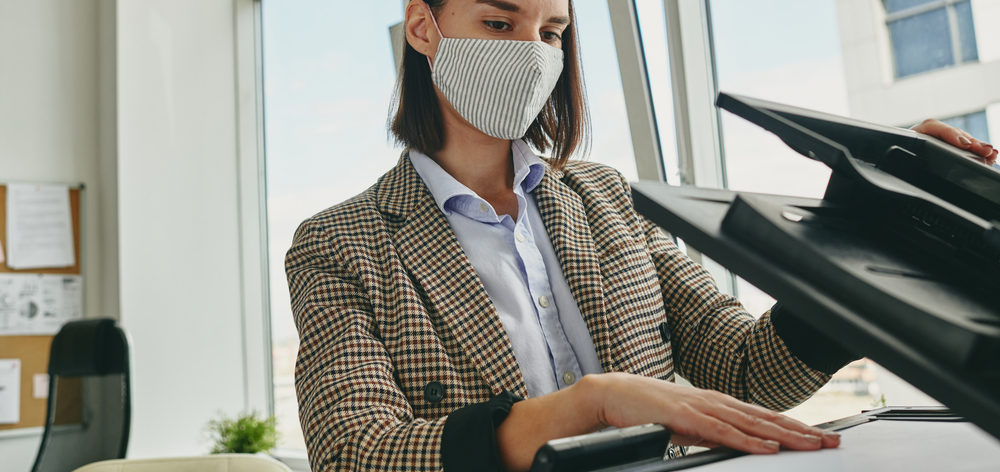
Making copies is a given, but today’s digital printers are referred to as MFPs for a reason. The modern office requires more than basic copy functions. MFPs can send emails, send scans through the network to secure folders on any drive, edit documents directly from their interface, even sort content during a bulk scan. These functions require multiple components, all of which add to cost.
1. Dollar Value of the Equipment
Configuring the right MFP for your company can add to the overall cost of the device.
-
- Finishers: staplers or corner folders; a necessity for most offices that does not come standard on many machines
- Hole Punch: most are available in single or triple whole punches depending on what is required by the user
- Letter Folding: the ability to fold letters/documents, increasing efficiency in your office by not wasting time on simple manual labor
- Booklet Making: a combination of various features that allow small booklets to be created through folding, hole punch, and stapling features
- Faxing: older technology that is still commonly used by firms transmitting a great deal of sensitive information (ex: hospitals, law office, CPA’s, etc.)
- Large Capacity Paper Trays: increases the standard capacity of the tray to allow for more reams of paper to be loaded, increasing office efficiency
- Document Feeder: a necessity for most scanner users, document feeders can be configured to include single pass and reversing options
- Card Readers: allows for security cards to be implemented for users to gain access to a machine, particularly helpful in situations where security must be higher or department spending is more closely tracked
- Follow-Me-Printing: the ability to create a print job from a desktop computer or smartphone and release the job from any machine connected within an organization’s network
- Rasterized Image Processor (RIP): an important add-on for organizations in need of the highest level of color matching available for their print media
- Software Upgrades: this may include popular software like:
- e-Copy
- Uniflow
- Drive
- Infodynamics
2. Dollar Value of Soft Costs
Consumables and overhead, including, but not limited to:
-
- Paper
- Toner
- Staples
- Maintenance/Service
- Training
- Employee Burden Rate
3. Type of Equipment Lease
There are two primary types of equipment leases used in the copier rental industry.
The Fair Market Value Lease, where you make monthly payments during the term of your lease, and then have the option to purchase the digital printer for fair market value at its conclusion, is by far the most common type.
The Capital Lease allows your organization to own the equipment, with the leasing agent retaining a secured interest, selling that interest back to you at the end of the term for $1. This type of lease is more expensive (10-15% more) than a FMV lease. It is primarily useful for companies in transition.
4. Length of Lease
Lease terms usually occur in monthly blocks – 12, 24, 36, 72, etc. – and the amortization of your total costs and interest on the loan will determine the monthly payment. Obviously, shorter lengths mean higher monthly payments, but lower overall costs due to interest.
5. Expected Equipment Life
Digital Print Technology improves at an exponential pace. What is state-of-the-art today may well be outdated in just a few short years. A regular and consistent plan to stay on the bleeding edge means turnover, and that means additional costs.
6. Down Payment
Of course, leasing your digital copier means that you can get all the equipment to need to get up and running with no money upfront. However, if you have the capital available, putting a down payment on your lease at the outset not only lowers the monthly payments, but the overall cost from interest accrued.
7. Credit Score/Time in Business
We have mentioned interest rates as a variable in this equation more than once. The rate your lease carries is derived from a complex formula which takes as its primary components your credit score and the length of time your company has been in business, as a way to measure the likelihood of your monthly payments being met on time, every time.
The interest rate your company qualifies for will have a tremendous effect on your overall printing costs.
What Does This Mean in Practical Terms?
OK, we have discussed the many factors that can affect your overall costs when leasing a digital copier, but where is the starting point? Let’s take a look at some averages.
For instance, these mid-level office copier/scanner/printer units, according to CostHack.com:
-
- A 35ppm Ricoh Aficio3035 copier with a document feeder and fax capabilities will cost you about $224/month to lease.
- A 40GB HD capacity Sharp MX-M450N copier with a volume of 45ppm and a paper capacity of 2,500 will be leased for about $208/month, with a 39-month contract.
- Sharp MX-3501N color copier will definitely be costlier, with most of them going for about $309/month with a 60-month lease contract.
- The AR-M277 by Sharp is the more affordable option, with most providers leasing it for an average of $177/month. In most cases, lease contracts for this printer are inclusive of the toner, repair and maintainable costs.
That being said, the simplest, easiest way to determine just how much your company should be spending on its printing needs is to give us a call, let us get to know your company. Together we can find a digital copier, and a set of lease terms, that best suits both your needs and your budget.



