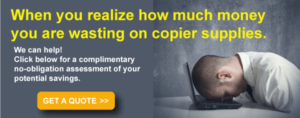In far too many companies, meetings are often seen as a necessary evil. This is unfortunate as meetings should be powerful tools for communication and business development. And they can be when they’re conducted effectively and with the help of your office copier machine.
The Meetings Will Continue Until Morale Improves
 Too often, managers and business owners seem unaware of the negative impact of their meetings. According to one survey, the vast majority of business professionals questioned listed meetings as the top killer of productivity.
Too often, managers and business owners seem unaware of the negative impact of their meetings. According to one survey, the vast majority of business professionals questioned listed meetings as the top killer of productivity.
The sad irony here is that business meetings are intended to improve productivity! Yet numbers of studies and surveys have concluded that meetings take up a large amount of employee time in most businesses. And, what’s worse, most employees think that fifty percent of the time spent in meetings is wasted.
Patrick Lencioni, the founder of The Table Group, is the author of the best-selling book entitled Death By Meeting. In this groundbreaking and eye-opening work, he notes:
“There is nothing inherently boring or unproductive about meetings. They are the activity at the center of every organization, and should therefore be both interesting and relevant in the lives of participants. If we can just turn everything we know about meetings upside down – replace agendas and decorum with passion and conflict – we can transform drudgery into meaningful competitive advantage.”
Most astute business owners and managers understand this. However, the related problem is that so many of their employees have adopted the mindset that meetings are a necessary evil that should be avoided, when possible, or that they are doomed to endure them and assume that it will always be that way.
But it doesn’t have to be.
Seven Business Meeting Tips and Best Practices
The good news is that, with some planning, foresight and a management-led shift in the culture, it’s possible to have effective, efficient meetings that leave employees feeling energized and excited about their work. In fact, when they are conducted properly and well, business meetings will be viewed as helpful tools for work and not a time-suck.
With that in mind, we offer these seven tactics for organizing and carrying out effective and productive meetings in your business.
- Have a Meeting Agenda with Clear Objectives
One of the common missing tools at meetings is an agenda. While there may be a topic for the meeting, without a printed agenda to guide and limit the discussions, meetings can go too long or be continually taken “off topic.”
Assign one attendee as a “moderator” for every meeting with the task of keeping all meeting attendees on track with the stated agenda. Make use of your copier machine and have this agenda available for all attendees prior to the actual meeting. The template you use for the meeting agenda should have space for meeting notes, as well.
- Not Everyone Is Invited
Every employee doesn’t need to be at every meeting. In fact, many companies probably have staff members that are required to attend certain meetings who don’t need to be there. Keep the meeting attendees to an essential minimum.
For example, if a meeting is called to discuss a change of some kind, only invite the employees affected by the change. If an issue needs to be addressed or resolved, only invite those with relevant information or who can help with a solution.
- Set a Time and Be on Time
This is common with most meetings: they start late and tend to run late. If only the topics at hand were discussed and attendees kept to a time limit, meetings would end on time – or early! (see Tip #1)
Every attendee should be required to submit to the oversight of the moderator. That includes upper management and C-level staff. Any topic that is not on the agenda should be avoided or, if needed, deferred to a separate meeting. Requiring that every meeting begin and end on time will foster the habit of promptness on everyone’s part.
- Have a Topic and Stay on Topic
This best practice hinges on an agenda. Meeting ground rules should establish this principle and the moderator should state the focus of each meeting. The moderator should briefly review the agenda and facilitate the discussion.
When “off topic” points are raised the moderator acknowledges the question and note that it is outside the purpose of the meeting. The moderator should state that it be pursued either in another meeting or in person, and note it as a “parking lot” item to be included in the meeting notes.
- No Phone Zone
Almost everyone has a smartphone and, if they can, almost everyone will be looking at them during the meeting. Unfortunately, people are in the habit of looking at their phones to check messages, etc. often without even realizing they’re doing so.
Limiting or even banning technology during meetings can avoid this. Another way to create disengagement is poor use of presentation technology. Having to sit through an interminable PowerPoint presentation is counterproductive and possibly sleep inducing! Use technology in meetings sparingly and wisely.
- Give the Moderator Authority to Facilitate the Meeting
Most of the preceding tips depend on the moderator being allowed to facilitate and direct the meeting and attendees. While many employees simply show up for a meeting, keep their heads down, and wait for it to end, others see meetings as a venue for asking endless questions or making endless comments.
With an assigned moderator facilitating the meeting, input can be elicited more evenly around the table and attendees will be prevented from sidetracking the discussion. And the moderator should be able to direct all meeting attendees regardless of position or “rank” in the company.
- Meeting Follow-Up
It is not uncommon for employees to leave a meeting with either incomplete information or with a different understanding of what was actually decided or accomplished. Here’s where your office copier machine, or email, comes in. The moderator can make copies or email a brief meeting overview highlighting the meeting points and results to all attendees.
If possible, the overview should be provided to attendees within one business day of the meeting. Whether by hard copy or digitally, having a follow-up briefing also makes each attendee accountable for the results of the meeting.This document should also include any responsibilities assigned or tasks delegated, along with any deadlines. With these tips and best practices in hand, any business can improve both their productivity and time-effectiveness.