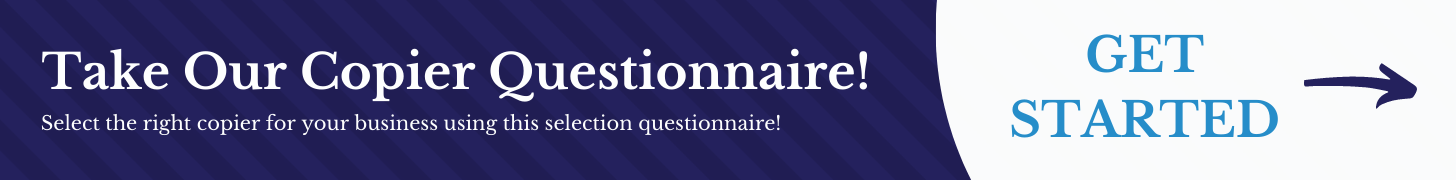Although the concept of paperless office seems fantastic in principle, the truth is that businesses of all sizes require copy printed documents regularly. Today, multifunctional printers that perform a broad range of functions, such as copying, printing, scanning, and by preference faxing, have replaced the traditional standalone copiers. Investing in high-quality copier scanners is an ideal way of transforming your office by getting rid of unnecessary filing cabinets and minimizing the amount of paperwork. Konica Minolta’s copier scanner Santa Rosa has made the process of going paperless simple and hassle-free.
Why should you invest in quality copier scanners?
Scan and perform other tasks on your own schedule
 Buying or leasing your copier scanner gives you the freedom to carry out tasks in-house based on the dictates of the schedules of your business. For instance, your workers can do their work even late at night when copy or scan service shops are closed.
Buying or leasing your copier scanner gives you the freedom to carry out tasks in-house based on the dictates of the schedules of your business. For instance, your workers can do their work even late at night when copy or scan service shops are closed.
Going green
Courtesy of Konica Minolta’s wide array of Bizhub options, you can go green or run your business in a way that protects the environment. For instance, you can acquire eco-friendly toner and utilize recycled papers for all your copying and printing tasks. Going green allows you to leverage your eco-friendly policies to market your business and attract like-minded workers.
High level of confidentiality
If your business handles many documents that have sensitive information about clients, employees, and shareholders, you must safeguard this data and ensure it will not fall into unauthorized hands. Taking confidential documents to a commercial printer increases the risk of people with malicious intention accessing your information. A copier scanner Santa Rosa has many built-in security features that protect your information and help you remain in compliance with the privacy laws. However, you must have these security features activated to protect your documents.
An ideal disaster recovery tool
An in-house copier scanner is an important disaster management tool. You can store scanned documents on the computer and then back them up on the cloud or store them on drives at off-site sites. That way, you will have access to your data even when disasters, such as fire and malicious hacks, hit your business.
Save time by scanning to multiple destinations
With modern copier scanners, you can send scanned original data to many places concurrently or at different times. Apart from helping your business go paperless, a scanner can allow you to save a lot of time by enabling you to scan to several locations past a file folder. For example, you can use the machine to send the scanned document to any email address, the computer’s shared folder, on the cloud, scan server, and third-party applications. That way, workers can access information remotely.
Enjoy a stress-free and exciting scanning experience
The many cardboard cartons, plastic bins, and paper-packed filling cabinets in your office can make it look disorganized and inefficient. Luckily, a user-friendly copier scanner Santa Rosa can help you achieve your objective of going paperless in a stress-free and exciting way. Operating the scanning feature on most Konica Minolta scanners is easy, and you don’t need any form of technological experience. It is an exciting experience since the scanner allows you to de-clutter your office space and make it impressively organized.
Your business can reap a plethora of benefits from a reliable, user-friendly copier scanner. Common Sense Business Solutions is a reputable supplier of Konica Minolta scanners. Check out our website for more affordable scanning solutions.
AI-Powered Document Management for Efficiency
Modern copier scanners now integrate artificial intelligence (AI) and machine learning to streamline document processing. These smart devices can automatically categorize, sort, and extract key data from scanned files, reducing manual data entry and improving accuracy. Some advanced models even detect errors and suggest corrections, making workflow automation seamless. Businesses that implement AI-driven scanners can significantly boost efficiency while cutting administrative costs.
Cloud Connectivity for Remote Access
Gone are the days of being tied to a physical office for document access. Newer copier scanners feature cloud integration, allowing businesses to scan directly to platforms like Google Drive, Dropbox, and Microsoft OneDrive. This ensures that teams—whether in-office or remote—can access, edit, and collaborate on documents in real-time. With the rise of hybrid work environments, having a scanner that supports secure remote file sharing is a game-changer for productivity.
Advanced Security Features to Prevent Data Breaches
With cyber threats on the rise, protecting sensitive documents is more critical than ever. Next-generation copier scanners come with built-in security features like end-to-end encryption, biometric authentication, and automatic data deletion to prevent unauthorized access. Additionally, audit logs track who accesses or prints documents, ensuring businesses maintain compliance with data privacy laws like GDPR and CCPA. Investing in a high-security copier scanner helps prevent costly data breaches and keeps confidential information secure.