Reducing our overall impact on the environment within the workplace isn’t always easy, but it is important to us here at CSBS. When it comes to small business copiers and digital printers, plenty of quick fixes can be implemented to help you towards a greener office.
Knowledge is power, so here is what you need to know:
DIGITAL VS OFFSET
If you are reading this article about small business copiers, you are likely already using digital print; however, some businesses still needlessly use offset for things like stationary, memo pads, envelopes, and of course, business cards.
But environmentally speaking, Offset Printing has problems.
- Paper
- Enormous paper waste in run-up & run-down. Offset printing methods consistently produce about 15% paper waste. This amount can be even higher for smaller print runs. Digital printing has a 95% usable rate.
- Ink
- A study found that about 0.5g/impression of ink is wasted on large lithographic print runs, with that number rising to 2.7g/impression for smaller runs. This wasted ink requires solvents. Digital ink waste is recycled.
- Chemicals
- Offset printing requires a lot of chemicals, from those used in the inks themselves to the chemical solvents needed for cleaning and maintenance. Digital printing uses water-based, soluble ink, eliminating chemicals that are both toxic and damaging to the environment.
- Energy
- Offset printing requires venting, ducting, and heat for drying, which are all wasteful.
- VOCs
- Traditional printing emissions frequently include Volatile Organic Compounds (VOCs) These compounds have been linked to Cancer. Digital Printing uses water-based inks, zero emissions.
- On-Demand vs Inventory
- Because digital printing is fast and flexible, you don’t have to worry about pre-printing excess inventory. This means that you won’t ever have to throw out hundreds of unusable mail pieces, or stationary for someone no longer there.
MANUFACTURER
OK, so back to what you can do. Your first and foremost consideration to ensure energy efficiency and Green Printing should be the business copier you use, and the company that makes it.
It’s no secret that we here at CSBS are big fans of Konica Minolta small business copiers and digital printers, and their environmental actions are a big reason why.
- Environmental Certifications
- Always look for the Energy Star Seal on any electronic device you buy. You will find it on all KM devices. In addition, Konica Minolta copiers meet and exceed the requirements of the world’s most widely recognized certifications, including Eco Mark, ECO LEAF, EchoLogo, EPEAT, and more.
- Company Practices
- Konica Minolta does more than just engineer better machines. They walk the walk, with numerous initiatives, including posting environmental info about their products, working with customers to lessen impact, maintaining several programs toward sustainability and more.
PAPER
Paper is a complex subject, as we have discussed before.
Some quick statistics:
- The paper industry is the 4th largest contributor to greenhouse gas emissions among United States manufacturing industries, and contributes 9% of the manufacturing sector’s carbon emissions.
- Paper accounts for 25% of landfill waste (and one third of municipal landfill waste).
- If the United States cut office paper use by just 10% it would prevent the emission of 1.6 million tons of greenhouse gasses — the equivalent of taking 280,000 cars off the road.
- The typical U.S. office worker uses about 10,000 sheets of copy paper each year.
Some other paper considerations:
- Recycled vs Standard Paper
- You can lower costs and print green by buying recycled paper, which cuts down on the amount of new deforestation being carried out. Recycled paper for photocopying will not lead to reduced image quality.
- Weight
- Standard paper weights may be fine for outside usage, internal paper usage can be done on lesser weight paper, saving trees, shipping costs, and waste.
- Duplexing
- Most small business printers have a duplexer function that is often underused. This could be instructing the device to print on both sides of the paper by default. Not only will it save time but it will effectively cut your paper costs nearly in half.
- Project Size
- Consider the uses to which you will put your printed project. Does it need to be a wall poster, or will a stand-up on the counter work as well? A tri-fold brochure, or a saddle stitched booklet? Designing your project contributes to the overall carbon footprint.
Which brings us to…
FONTS & FORMATTING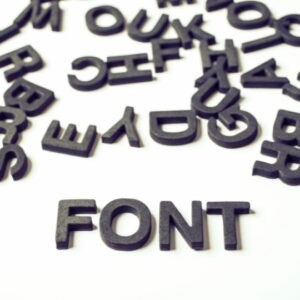
Simply getting rid of bolder headers and the amount of text is a small change that could end up having a big impact in the long run. By using less ink, smaller graphics and logos, or thinner fonts for every page, especially when it comes to regularly printed documents, you could be printing greener before you know it.
- Thickness = Toner
- Use thinner fonts like Century Gothic and reduce the size of your letterhead. While it may seem like a small change, the amount of ink and toner you save could surprise you.
- Page Density/Design Elements
- Making the headers smaller and changing the graphic elements to be thinner will allow you to fit more of your content onto a single page, saving you ink and toner in the long run.
- Multipurpose Your Projects
- A coupon booklet that doubles as a calendar will help eliminate waste. It also ensures that your item does not end up in the trash the day after it is received.
- Imposition
- When copying or printing documents that don’t need to consume the entire page, consider imposing the final product. Printing a Powerpoint doc, for example, can easily be done using one-eighth the paper.
TONER CARTRIDGES
Unlike ink, (whose containers usually just go into the recycling bin) the toner cartridges used in small business copiers do require special handling to make the most of recycling.
Before use, toner, cartridges, and packaging are completely recyclable. After use, the spent toner cartridge is usually returned to the distributor for either recycling or refilling. The waste toner (the toner that was charged inside the device during printing, but not adhered to the paper surface, collected separately) must be handled with due care, as it is non-recyclable, and should be disposed of properly, or returned to the distributor via tech support.
- High Capacity Cartridges
- You can choose a high capacity toner cartridge instead. This can lower the costs of refilling the printer, as well as producing less waste cartridges. Or try remanufactured These are recycled cartridges that are refilled and reused.
STANDBY/POWER DOWN
Your small business copier, digital printer, or multifunction printer takes a certain amount of time to boot up. Not only do they need to handshake with the control device and the network, they need to warm up to operating temperature, which is the highest energy consuming operation of their day. How you handle this has a significant impact on your overall energy usage.
Konica Minolta published how to program their small business copiers for maximum energy efficiency.
- Overnight
- Your digital printer or copier should be powered off overnight. The hassle of the time it takes to boot up in the morning is offset by the savings in energy from not having to maintain temp or do self-checks and diagnostics all night.
- Standby Mode
- All small biz copiers have a Standby mode, which is entirely configurable. After a set amount of time, the device “sleeps” and conserves energy, maintaining only what it needs to “wake up” and be of service. By configuring Standby, you can save up to 20% of device energy usage.
BURST PRINTING
Much like Standby, this method maximizes the device by saving printing until a specific point, then printing it all at once, instead of several times throughout the day.
DEVICE FEATURES
A major reason for the rise of the multifunction digital copier, or printer, in American business is their ability to capture the data that we need with, or without, paper. There are many feature sets, and not every device has every feature, but they are all engineered to be green.
- Email
- Sending a document or file to email instead of the printer is an obvious way to lower print impact. Not only do you retain the easily accessible data, you can share it with many, or legally prove it exists with the print log and timestamp.
- Scan to File
- Instead of generating print copies, you can scan a paper document into a file instead, automatically sending to a drive and folder of your choice in the network, or attach it to email, as described above.
- Stored Docs
- Documents that get used all the time, like intake or quarterly forms, standardized contracts, boilerplate, monthly, weekly, or even daily forms, can be stored locally in the device and be generated with a touch of a button, ensuring on demand access without inventory or file management, cutting energy costs.
- Badge Printing
- By controlling print access, either with ID badges, User Codes, Corporate network permissions, or other methods, you ensure that less print gets wasted, or printed incorrectly, since it is tracked, regulated, and done more consciously.
BINDERY
The job is not finished until the bindery is done, and this is an area where smart purchasing decisions can have a huge impact on your green printing.
- Foil vs Emboss
- Modern technology has made the foil laminate used for print more eco-friendly than it has been, and a few manufacturers have begun to recycle their foil waste, but overall, metallic stamping is still a top contender for most harmful to the environment. Embossing gives the same upscale feel without harm.
- New Specialty Toners
- Digital printing and copying has come a long way, new toners include UV, pearlescents, faux metallics including silver and gold, even fluorescents. While not available in small business color copiers (yet) these new choices can give your business good reason to move away from offset printing.
- Lamination
- Eco-friendly laminate, made from cellulose, is a viable alternative.
- Coils
- Plastic coils, combs, springs, clips, and other bindery elements are all available in versions made from recycled plastic.
COMPANY EFFORT
Obviously, company policies and procedures for going green and staying there will determine your overall carbon footprint.
Following best practices for using your business copier will help you continue to print green.
- Consolidate
- A recent government study found that a corporation with 500 employees in a five story building with fifteen small multifunction copiers, could save up to 45% per year on printing costs (and environmental impact) overall by consolidating into a single in-plant “print shop” with dedicated employees.
- On a smaller scale, if your business uses personal desktop printers, you can realize significant savings and a much smaller carbon footprint by consolidating to networked multifunction copiers.
- Recycling Program
- Your company’s recycling program and overall policies will ultimately determine employee commitment to conservation, and should include some educational content, as well as recognition.
If you seek to make your corporation or small business more globally responsible, your printing operation is likely to be the component with the best returns.



