The single most fundamental question you can ask yourself when evaluating or planning your business printing options is – should I print in color or black and white?
Anytime your business evaluates and updates its print plan, it is an opportunity to streamline, consolidate, trim excess procedures, and eliminate pinch-points.
Additionally, office technology evolves at a very rapid pace, and a regular check-up is a great way to stay on top of your evolving needs. If you have been printing with black and white copiers and are looking to make the leap to color, there is a great deal to consider.
While color printing may have some additional costs, it also can add value. Some types of communication are inherently more effective when they include color.
Regardless of manufacturer, distributor, or point of sale, every office copier is available in either color or black and white. Of course, a color copier can print using just black, but first, let us discuss the price-to-value ratio, so you can determine if the additional functionality is worth the initial investment.
Printing in black and white (also known as monochrome or grayscale) was traditionally accomplished using halftones, pure black ink screens into tiny dots that, when viewed from a distance, approximate tonal values to our eyes. Modern digital copiers use toners to produce actual gradients.
When printing grayscale on a color business copier, there is also the option for “rich” black, also known as “high quality grayscale.” This uses color toners to provide a deeper black than just the black toner alone for more impact.
One quick rule of thumb to consider is – black is best for internal print needs, color for external.
That is a very brief way to condense a LOT of information. Let’s break it down.
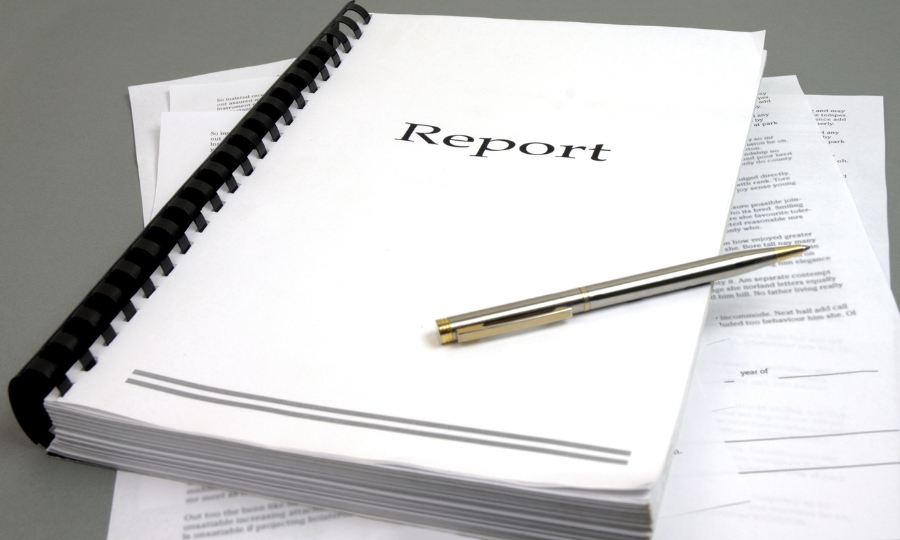
COLOR VS B&W FACTORS TO CONSIDER
Think About Formality
If your printing needs are formal and professional, meant to be taken with gravity and all due seriousness, then black and grayscale is the way to go. If you are trying to grab attention, you may want to opt for color.
- Business Bulletins
- Proposals and Request for Proposals (RFPs)
- Forms and Checklists
- Meeting Notes and Agendas
- Product Manuals
- Instruction Sheets
- Assembly Guides
- Schedules
Likewise, corporate logos on envelopes, letterhead, forms, and other “no-frills” documents are often printed in grayscale. Additionally, grayscale is sometimes used as an artistic design element on certain types of printing, such as photography books.
Think About the Wow Factor
Color is probably the best choice if you are looking to create documents with personality or bling. Does the layout favor design over copy? Color can sometimes mean the difference between getting noticed or relative obscurity.
“Research shows that color-coding data improves immediate comprehension— conveying information faster and with better staying power,” according to Post-It, the producer of colorful, small note-paper.
Also, color is vital to helping humans process and quantify information. Data, especially complicated data, is best presented with color used to help arrange and sort concepts. One Harvard study concluded that using color improved data retention by over eighty-two percent.
- Displays
- Signage
- Information dense reports
- Posters
- Detailed Spreadsheets
- Marketing Materials
- Sales Presentations
Think About the Amount You are Printing
Will you need to print a high volume of documents, or does your printing have cycles when your volume increases? Your print volume is probably the single most influential factor in choosing between the two print modes, so you should have all of the information.
If you would like to monitor volume over time, many machines have a page count listed in the printer settings on the LCD Display. Here is how to find it on a Konica Minolta color copier or digital printer:
Konica Minolta: Checking Counters
Using this information, the need for color may be clear based on a high level of volume over time. Use the cost per page formula:
(Black Cartridge Price/Page Yield) + [(CMY Cartridge Price/Page Yield) x 3] = Total Cartridge Cost Per Page
(Total Cartridge Cost Per Page x Number of Color Prints) x Expected Life of Machine = Additional Cost of Color Printer
If the above number is higher than the added cost to purchase the color printer or Konica copier, it will be worth it for your company to move forward with a color machine. If it is lower, it may be best to stick to the black and white machine.
One of the most common misconceptions about the cost of color printing is that it is significantly higher than the cost of monochrome documents and black and white copies.
On the contrary, when your company invests in the right printing devices and a volume ink supply, you can significantly increase your print quality and break free from limited choices while decreasing your overall costs. Consider leasing, renting, or buying high-quality color commercial printers or multi-functional printers and copiers.
When you use more advanced technology as opposed to inexpensive inkjet printers, it is a larger up-front cost, but it will save a lot of money in the long run, especially if you have a high monthly print volume.
Since your printer will make fewer mistakes and result in fewer reprints, this cost-saving option can help reduce your actual cost per print and overall paper cost over time. By purchasing color cartridges, photo paper, and other printing supplies in bulk, you can dramatically reduce your overall cost per print job.
The cost of an average page from a black and white copier is about 8 cents. For a color copy of the same level, the costs range slightly more expensive, about 10 to 15 cents.
However, remember that the quality of your color toner, paper, and printer determines the cost of your printing!
If you have the best quality toner and a high quality printer, you’ll likely find that you’re going to have lower overall costs for printed documents.
Research shows that printing business documents in color significantly improves customer comprehension and action. Studies have shown that printing in color:
- Increases attention span and recall by 82%
- Makes your message 39% more memorable
- Increases readership of direct mail by 55%
- Increases brand recognition by 80%
Think About Ease of Use
Sometimes, we get so caught up in features and specifications that we forget the importance of usability. Having a business copier that is easy to use means less frustration and troubleshooting.
If there is more than one user, production can be seamless if there is less guesswork about the printer and its settings. Ask these questions when trying to determine the ease of use:
- Is it easy to unload and load media?
- Is the printer’s control panel easy to navigate through and understand?
- Is the printer driver easy to set up and use?
- How easy is it to implement custom ICC profiles or media settings?
- How much control does the printer give the user?
- Is it easy enough to show others how to use it?
- Can you save customized settings and details to recall for future print jobs?
- Can you hit “Print” and walk away?
There are many myths about color printing technology and color copiers.

Myth #1 Color Printing is Always More Expensive
While technology has improved, color ink and toner are still generally more expensive than black and white cartridges, although the price difference depends on what brand and what printer model you have. However, leasing or buying your color copier from a reputable dealer can often include toner as part of the maintenance agreement, which saves your company money on maintenance and service. Renting your networked copier will likely include toner as part of the terms.
Myth #3 Color Printing is Bad for the Environment
There is a great deal that you can do to ensure that your black and white copier or color multifunction printer is environmentally friendly, and you can do these things whether you print in color or not. The toner cartridges have the same environmental impact.
Myth #3 We Have to Invest in an Entire Fleet to Use Color
Of course, this depends on the current state and makeup of your fleet or if you are only using one device.
Modern digital copiers or networked multifunction printers have extensive menus of options that allow your organization to fully control access to them, features that maximize your print economy, and other energy-saving choices.
Myth #4 Color is Not That Important
Using color to communicate is just more effective. According to a recent survey, 69% said they understood new concepts better when presented in color, 76% of survey respondents said that they found information easier to read when it was presented in color.
Colors can help to communicate ideas and grab your attention, leading to improved learning. It’s why we introduce color early on in childhood development, distinguishing shapes or objects with their own color to enhance understanding through association.
It’s also why certain primates use color cues to forage for the ripest fruit or why certain exotic frogs are brightly colored to signal to predators that they are toxic— color influences decisions. We simply recognize and react to the meaning of different colors. Companies spend fortunes establishing the colors for their brand.
Problem Printing Colors
Not everything having to do with printing in color is a positive. There are some colors and printing issues with colors that can make life difficult.
- Purple can be a royal pain. It is difficult to capture accurately in CMYK (for reasons we will explain in a future post) but its hue, chromaticity, and saturation levels all contribute to the problem.
- Yellow is very difficult to get correct simply because its lightness value is much the same as plain white, which would be empty paper. When used with blue, its value invariably is affected.
- Light blue is problematic because it is difficult to prove, usually looking differently on the screen, which uses additive color, then the printed page, which uses subtractive color.
- Black and Brown, when used together, can be difficult to differentiate.
Dark or oversaturated colors are always going to be problematic. We will discuss the science of color in more depth in a future article.
The choice between color and black & white is not a binary one. There are mitigating factors on both sides, both financial and in terms of employee impact. But there is help here at CSBS if you need it. We have experts in the intricate financial calculations of an updated print plan, as well as highly trained technicians and a local, fully stocked parts warehouse to help keep your digital copier running smoothly.
When it comes to optimizing your business printing setup, the first essential question is: should you print in color or stick with black and white?
Each time you review your print plan, it’s an opportunity to refine processes, remove bottlenecks, and take advantage of new office technology. Color printing offers added value and impact for certain materials, even if it comes at a slight cost increase. Here’s what to consider:
1. The Formality Factor
Black and white printing conveys a more professional, serious tone, ideal for proposals, forms, and business bulletins. For internal or formal documents, black and white is typically sufficient.
2. The Wow Factor
Color printing is perfect for grabbing attention in presentations, reports, and marketing materials. Research shows that color increases comprehension and retention significantly. It’s especially useful in data-rich materials where color can help with information organization and readability.
3. Print Volume and Costs
If you print large volumes, knowing your costs is crucial. Calculate the cost per page using toner yield and price to see if color printing will add to your overall expenses. While color printing costs more per page, investing in high-quality color printers and toner can bring the cost down, especially if you print frequently.
4. Ease of Use
A user-friendly printer can save time and reduce errors. Look for features like easy-to-navigate control panels, simple media loading, and customizable settings. This can make training others and daily operation much smoother.
Common Myths About Color Printing
- Myth: Color is Always Expensive – Advanced tech and leasing options can bring color costs closer to those of black and white.
- Myth: Color is Bad for the Environment – Whether printing in color or grayscale, eco-friendly options are available to minimize environmental impact.
- Myth: You Need Multiple Printers – Many modern devices offer efficient color options without requiring a complete overhaul of your printer fleet.
Potential Color Pitfalls: Some colors are challenging to print. Purple, yellow, and light blue often don’t translate well from screen to paper. Oversaturated colors can also pose issues, but these can often be managed with the right settings.
At CSBS, our specialists can help you assess whether upgrading to color printing makes sense for your needs, offering guidance on financial calculations and technical support to keep your setup running seamlessly.
Frequently Asked Questions
1. Is color printing really worth the extra cost?
Yep! If you want to grab attention, boost brand recognition, or make your materials pop, color printing is a no-brainer. It helps people remember your message better and increases engagement.
2. Does color printing cost more than black and white?
It sure does. Color ink and toner are pricier, and printing in color generally uses more resources. But if visuals matter for your business, the investment can be totally worth it.
3. When should I use black-and-white printing instead of color?
If you’re printing simple text documents, forms, or anything that doesn’t need visual appeal, stick to black and white. It’s cheaper, faster, and gets the job done.
4. Does color printing help with marketing?
Absolutely! Studies show that color increases brand recognition and even influences buying decisions. It makes ads, brochures, and presentations way more effective.
5. Is black-and-white printing more eco-friendly?
Yep. It uses less ink, which means fewer cartridges end up in landfills. Plus, black-and-white printers typically consume less energy than color ones.
6. Is color printing slower than black and white?
Most of the time, yes. Color printing takes longer because the printer has to layer different inks. If speed is a priority, black-and-white printing is your best bet.
7. Does color affect readability?
For sure! The right colors can make text easier to read and improve understanding. But too many colors or poor contrast can actually do the opposite.
8. Can color printing increase sales?
Yep! Research shows that color ads and packaging can influence purchase decisions. A bold, colorful design can help your product or service stand out.
9. Why do businesses prefer black-and-white printing?
It’s cost-effective, reliable, and perfect for everyday documents. Unless you need graphics or eye-catching designs, black and white keeps things simple and professional.
10. How do I decide between color and black-and-white printing?
Think about your goal. If you need to impress or persuade, go with color. If you’re just printing for internal use or basic documents, black and white is the way to go.






