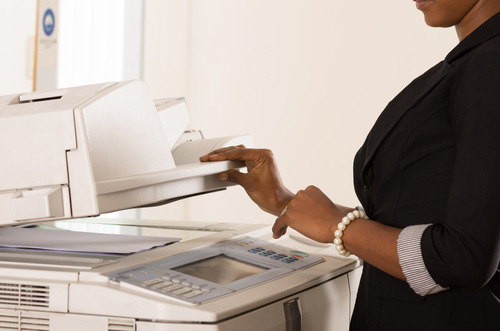Life in an office environment can get hectic and somewhat complicated. Everyone, at some point or another, appreciates being able to simplify or improve how they do certain tasks. This can be done with something as basic as office copy machines. And there is a term for this: a “hack.”
So, what is a hack?
According to Wikipedia, a life hack is,
“…is any trick, shortcut, skill, or novelty method that increases productivity and efficiency, in all walks of life.”
A Few Cool Hacks With Your Office Equipment
We live in a digital age and are surrounded with computers, tablets, smartphones and other electronic devices filled with digital files. At home or at the office, there are often many machines and devices that are not only high tech but are networked on an intranet and possibly the Internet, as well.
Yet, there are times when a task involves an “old school” device such as a printed book. Sometimes making photocopies from a book or other large printed items is needed for teaching a class or a training session. In addition, not everything published has been digitized, so there are times when you may need to make copies of these hard copy-only publications.
If you’ve ever had to copy pages from a book you know that they are awkward to manage on the copier. But perhaps even more disconcerting are the black borders that are printed around the edges of the page. Not only are they unsightly on your copies, they are also a costly waste of toner.
No worries! There’s a hack for that.
How to Copy Book Pages Without Black Borders
Start your copying process by placing a blank piece of white copier paper behind the page your are copying. For the best results, make sure it is aligned with the page and extends from the top, bottom and side.
With the blank paper securely inserted behind your page, place the book or pamphlet on the copier glass, or platen, with the page face down. If need be, you should align the blank paper insert to the standard page marks (8.5 by 11 inches) found on the edge of the platen mark on your photocopier’s ruler.
Make a copy while holding the book firmly in place. With most printers and office copy machines you won’t need to close the cover. However, pressing down firmly on your book will minimize any light obscuring your image and will keep the page flat to create a crisp copy.

Quick and Easy Fabric Printing
A deceptively simple hack for printing images on fabric involves using freezer paper and your copier or printer.
Maybe you have an office event and you thought it would be a great idea to have small signs or banners made from fabric. The good news with this trick is that you can do it yourself. To make this happen you’ll need a few supplies in addition to your printer:
- Freezer Paper
- Fabric (cotton t-shirt material, light canvas)
- Iron
- Scissors
It’s best to use an ironed piece of fabric for this hack. Once you have your material prepared, cut a piece of freezer paper at or close to 8.5 by 11 inches and iron it to the material (e.g. a t-shirt) until it has adhered smoothly.
Now you can trim both the fabric and freezer paper combination to exactly 8.5 by 11 inches. It can be helpful to have a cardstock template to use for multiple pieces. I use a piece of printer cardstock as a pattern, to make sure the size is exact.
Caution: You need to ensure your fabric edges are clean and not frayed to avoid catching in your printer. Your freezer paper and fabric piece should have straight, smooth and matching edges.
Now insert it into your printer.
Place the paper/fabric piece so that the ink prints on the fabric side and not the freezer paper side. Adjust your printer settings. Select your printer preference for “Best Photo” (or its equivalent) and then print. This will produce the optimum quality image on your fabric.
Depending on the printer, some manual “assist” may be needed to guide the fabric/paper combo through the printer properly and smoothly. Once it has printed you can carefully peel the freezer paper from your fabric piece. If you want to do so, the freezer paper can be reused up to nine or ten times, depending on the brand and the condition after each run through your printer.
Create Inexpensive Office Wall Art
Tired of coming to work in an office with blank walls and boring cubicles? Or maybe your workspace has prints on the walls, but they look like they came from a condemned motel. Here’s an easy hack for making your own “art” prints that can be framed and used to decorate your office space and cubicles.
While they may not fit everyone’s taste, there are multiple sources of copyright-free, public domain images including blueprints, technical drawings, illustration etchings, and so on that can be freely copied and then framed or mounted.
Many of these documents are available online as simple black and white images. Part of the creativity for this hack is to make use of high-end paper for your copies including textured paper, various colors such as variations of off-white, sepia or ivory.
Experiment, too, with different sizes. Everything doesn’t have to be 8 ½ by 11 inches!
Here are some websites to explore for potential images:
- https://www.flickr.com/photos/britishlibrary
- http://www.getty.edu/about/whatwedo/opencontent.html
- http://dp.la/
- https://www.google.com/patents
- https://digitalcollections.nypl.org/collections#/?scroll=0
- https://publicdomainreview.org/collections/?medium=image
The key to avoiding ethical issues with this hack is to only make use of images that are known to be in the public domain. This means you should not simply make copies of “cool” images you find on the Internet.